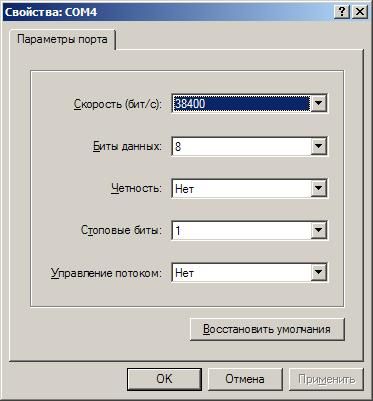Nasıl düzelttiğimi sizlerle de paylaşmak isterim.
The first thing you need to download the old firmware (new not be able to restore the system.)
Here is the link: https://h10145.www1.hpe.com/support/SupportLookUp.aspx
Download the firmware: 1910_5.20.R1111P01 16-Apr-2012 26-Apr-2012 Release notes 10.3 MB
Next, connect the switch through the console port (the manual is) settings Connection:
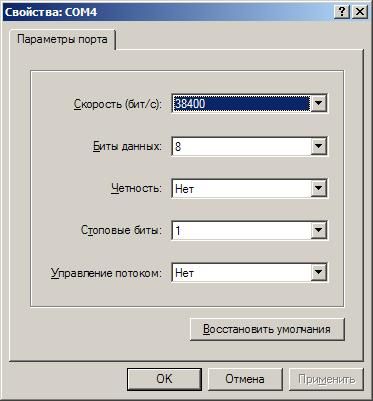
Turn off the power and then conclude. The screen displays the message:
====================================================================
Starting......
****************************************************************************************
* HP V1910-24G Switch BOOTROM, Version 158 *
****************************************************************************************
Copyright (c) 2010-2012 Hewlett-Packard Development Company, L.P.
Creation Date : Jun 15 2012
CPU L1 Cache : 32KB
CPU Clock Speed : 333MHz
Memory Size : 128MB
Flash Size : 128MB
CPLD Version : 002
PCB Version : Ver.B
Mac Address : CC3E5F7C**1*
Application program does not exist.
Please input BootRom password:
====================================================================
Press Enter
====================================================================
The screen displays the message:
====================================================================
BOOT MENU
1. Download application file to flash
2. Select application file to boot
3. Display all files in flash
4. Delete file from flash
5. Modify BootRom password
6. Enter BootRom upgrade menu <- select this
7. Skip current system configuration
8. Set BootRom password recovery
9. Set switch startup mode
0. Reboot
Enter your choice(0-9): 6
1. Update full BootRom <- select this
2. Update extended BootRom
3. Update basic BootRom
0. Return to boot menu
Enter your choice(0-3): 1
1. Set TFTP protocol parameters
2. Set FTP protocol parameters
3. Set XMODEM protocol parameters <- select this
0. Return to boot menu
Enter your choice(0-3): 3
Please select your download baudrate:
1. 9600
2. 19200
3.* 38400
4. 57600
5. 115200
0. Return to boot menu
Enter your choice(0-5): 5
Download baudrate is 115200 bps
Please change the terminal's baudrate to 115200 bps and select XMODEM protocol
Press enter key when ready
Now please start transfer file with XMODEM protocol
If you want to exit, Press <Ctrl+X>
Loading ...CCCCDone!
Wait... ~20min
Will you Update Basic BootRom? (Y/N):Y
Updating Basic BootRom...Done!
Updating extended BootRom? (Y/N):Y
Updating extended BootRom...Done!
Please change the terminal's baudrate to 38400 bps, press ENTER when ready.
Press enter key when ready
1. Update full BootRom
2. Update extended BootRom
3. Update basic BootRom
0. Return to boot menu <- select this
Enter your choice(0-3): 0
BOOT MENU
1. Download application file to flash <- select this
2. Select application file to boot
3. Display all files in flash
4. Delete file from flash
5. Modify BootRom password
6. Enter BootRom upgrade menu
7. Skip current system configuration
8. Set BootRom password recovery
9. Set switch startup mode
0. Reboot
Enter your choice(0-9): 1
1. Set TFTP protocol parameters
2. Set FTP protocol parameters
3. Set XMODEM protocol parameters <- select this
0. Return to boot menu
Enter your choice(0-3): 3
Please select your download baudrate:
1. 9600
2. 19200
3.* 38400
4. 57600
5. 115200 <- select this
0. Return to boot menu
Enter your choice(0-5): 5
Download baudrate is 115200 bps
Please change the terminal's baudrate to 115200 bps and select XMODEM protocol
Press enter key when ready
Are you sure to download file to flash? Yes or No (Y/N):Y
Now please start transfer file with XMODEM protocol
If you want to exit, Press <Ctrl+X>
Loading ...CCCDone!
Wait... ~20min
Load File name : default_file
The file already exists, will you overwrite it? (Y/N):Y
Deleting........................................................................
..........................................Done!
Free space: 98828288 bytes
Writing flash...................................................................
.................Done!
Please input the file attribute (Main/Backup/None) M
The attribute of V1910-CMW520-R1513P81.bin is changed from main to none!
Done!
Your baudrate should be set to 38400 bps again!
Press enter key when ready
BOOT MENU
1. Download application file to flash
2. Select application file to boot
3. Display all files in flash
4. Delete file from flash
5. Modify BootRom password
6. Enter BootRom upgrade menu
7. Skip current system configuration
8. Set BootRom password recovery
9. Set switch startup mode
0. Reboot <- select this
Enter your choice(0-9): 0
Starting......
****************************************************************************************
* HP V1910-24G Switch BOOTROM, Version 154 *
****************************************************************************************
Copyright (c) 2010-2012 Hewlett-Packard Development Company, L.P.
Creation Date : Mar 19 2012
CPU L1 Cache : 32KB
CPU Clock Speed : 333MHz
Memory Size : 128MB
Flash Size : 128MB
CPLD Version : 002
PCB Version : Ver.B
Mac Address : CC3E5F7C5213
the normal and back basic is not equal, update back basic....
the normal and back extend is not equal, update back extend....
Press Ctrl-B to enter Extended Boot menu...0
Starting to get the main application file--flash:/default_file!.................
................................................................
The main application file is self-decompressing.................................
................................................................................
............Done!
System is starting...
Configuration file is skipped.
User interface aux0 is available.
Press ENTER to get started.
<HP V1910 Switch>
#Apr 26 12:02:14:504 2000 HP V1910 Switch SHELL/4/LOGIN:
Trap 1.3.6.1.4.1.25506.2.2.1.1.3.0.1: login from Console
%Apr 26 12:02:14:644 2000 HP V1910 Switch SHELL/4/LOGIN: Console login from aux0
?
User view commands:
initialize Delete the startup configuration file and reboot system
ipsetup Specify the IP address of the VLAN interface 1
password Specify password of local user
ping Ping function
quit Exit from current command view
reboot Reboot system
summary Display summary information of the device.
upgrade Upgrade the system boot file or the Boot ROM program
<HP V1910 Switch>
ALL OK! Switch WORK!